DIY Locker - DIY Photo 1.6.6.9
Free Version
Design Your Own DIY Screen Locker
If you are tired of the simple and dull-looking lock screen of your phone then this DIY screen locker is exactly what you need. DIY Locker – DIY Photo is a cool app which lets you create lock screens of your own and set new wallpapers on your phone's home screen. It offers a wide range of customization options that will help you in making a screen locker that is unique and fits your mood. You have a variety of styles available for designing the lock screen. There are also options for tinkering with the wallpaper as well as the password patterns for the screen locker too. Moreover, you can also personalize the lock screen by adding your own photos and text.

DIY Locker – DIY Photo is very easy to use. It has a simple user interface and intuitive design and layout which ensures that everyone can use it for creating lock screens without encountering any difficulty. This DIY screen locker has three main sections. They are Style, Wallpaper and Password. In the Style section, you will find different lock screen styles that you can use for designing your own screen locker. You will have to download the style first before you can start making changes to it. Once downloaded, you can add photos into the style and then set it up as your new lock screen within seconds. You might have to disable your previous lock screen in order for the new one to take effect.
This DIY screen locker has an assortment of wallpapers to offer you too. These wallpapers can be found in the Wallpaper section of the app. To make it easy for you to select the right wallpaper, DIY Locker – DIY Photo has classified the wallpapers into different categories. The categories on offer include Love, Animal, Flower, Landscape, Festival and Other. This allows you to simply choose a category of your choice and only see the wallpapers belonging to that particular category. Just like the lock screen styles, you need to download the wallpaper first before you get the chance to set it up. The wallpapers you download can be set as your home screen wallpaper and also as the wallpaper for your DIY screen locker.
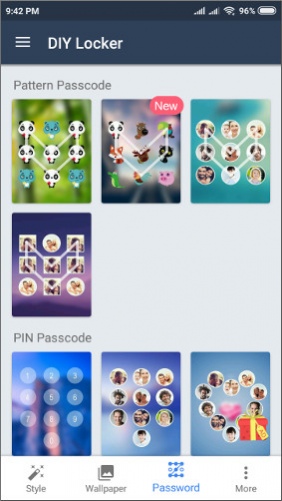
DIY Locker – DIY Photo also presents you with the opportunity to set up password protection for the lock screens you create. The Password section of the app is dedicated to this purpose. It has a variety of options available for designing pattern and PIN passcodes. You can choose any one of them and then make changes as you see fit. The changes that you can make to the pattern or PIN passcode of your choice include adding pictures of your own to the pattern or PIN and altering their shape and color. There are plenty more functions that are offered by this DIY screen locker. You can access them by clicking the More tab located at the bottom-right corner of the screen.
Features:
- A wide variety of wallpapers on offer
- Various password patterns available
- Various other functions to play with
Conclusion:
DIY Locker – DIY Photo is an app which is aimed towards people who like creating things on their own and love going the DIY route for everything. It lets them design the lock screen for their phone by providing them with a variety of styles and password patterns and even allows them to insert their own photos in them. It is an excellent DIY screen locker and is definitely worth having on your phone.
Our Recommendations