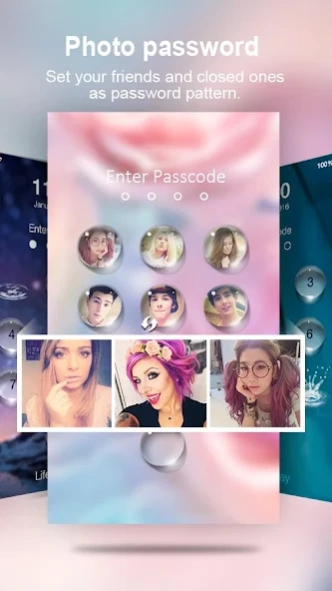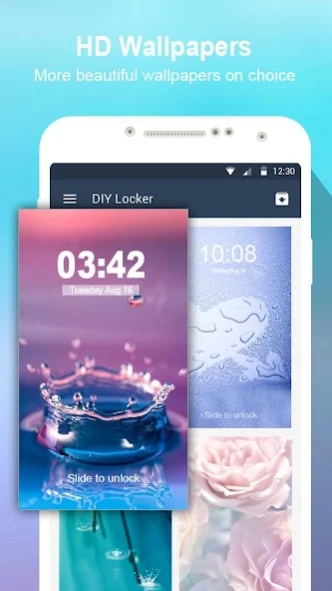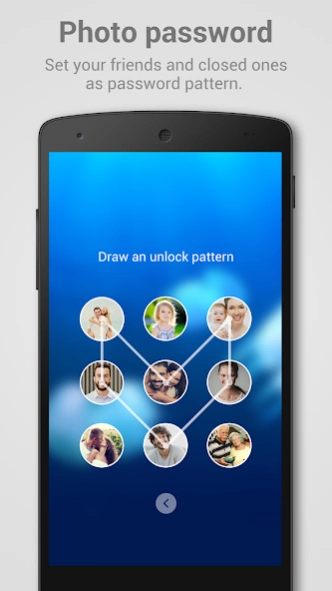DIY Locker - DIY Photo 1.6.6.9
Free Version
Publisher Description
DIY Locker - DIY Photo - DIY any pictures as your screen lock, make your phone more fun and different
The world’s first DIY screen locker, allowing you to lock your phone with photos. Smooth, lite, and ready to increase your privacy security.
The world’s first DIY pattern locker in the style of material design.
DIY Locker adds fun and personality to your unlocking patterns.
DIY Locker provides you with spectacular wallpapers and lock screen themes with unique unlocking styles, as well as application shortcuts to make your phone easy to use. You can even set your idols as your screen lock, so make your cell locker different right now!
★Highlights:
Photo Passcode
You can use a photo as part of the phone's passcode
Pattern Passcode
You can use cute or cool cartoon pictures as your passcode
Passcode Style
You can customize your own passcode interface
Widgets
Notifier, music player, and app quick start
Beautiful Wallpapers
More selection of wallpapers
★Styles:
1. 【Photo Lockscreen9-Photos StyleCustom】edit photos of yourself as well as your idol into the code of your lock.
2. 【9 Box Style】use the cute app recommended 9 box style to customize your unlock pattern
3. 【Slide Style】DIY the text in the slide lock screen.
4. 【Love Style】photo style heart-shaped lock screen.
5. 【My Name】use your name as your own unique lock screen.
6. 【Family】make a screen lock from your family and friends.
7. 【My Love】DIY photo screen lock of your darling.
8. 【Number Style】custom the color of your number style lock screen
9. 【Applock】AppLock can lock apps,such as Facebook,Snapchat,whatsapp,LINE,Messenger,SMS,Contacts,Gmail and any app you choose.Prevent unauthorized access and guard privacy. Ensure security!
10.【News】Super Locker let you quickly browse the world's most hot latest news information. The news you subscribed will push to you immediately , you can also share with friends, they can join the real-time reading and sharing.
11.【Weather】Super Locker provide 4 days weather temperature data, you can prepare well in advance of your traveling, it will draw your attention to the temperature change timely every day.
★Functions:
1. 【Widgets】lock screen widgets including date and time, quotes, timing and countdown.
2. 【Wallpapers】set wallpapers from your gallery and camera, easily choose unlock background and manage your wallpapers.
3. 【Music】automatically search local music files, and sort play list by yourself.
4. 【App Shortcuts】quick access to your frequent apps on the right of your lock screen.
5. 【Message Notification】show notifications on the lock screen and let you control it by yourself.
6. 【Lite】saves your battery and storage.
★Notice:
1. 【Disable】disable your system lock screen in case you have to unlock your phone twice.
2. 【Notice】please set the security question and the back up code.
3. 【Important】in order to ensure well functioning please add Solo Locker to the white list of your clean applications.
4. 【Importan】Solo Locker can only functioning in Android 4.0 or above.
5. 【Importan】please restart before using Solo Locker.
★Authority:
1. 【Authorize the popup windows】mi users please turn on the popup windows function before use Solo Locker
3. 【Authorize the Contacts/Messages】to show you missed calls, messages and even more notifications on your lock screen.
Please feel free to let us know if you have encountered any problem, or have advice over Solo Locker, Thank you for your support!
E-mail:lockerheadlines@gmail.com
★Follow us:
LINE ID: lockerheadlines
Wechat ID: lockerheadlines
About DIY Locker - DIY Photo
DIY Locker - DIY Photo is a free app for Android published in the Themes & Wallpaper list of apps, part of Desktop.
The company that develops DIY Locker - DIY Photo is newborntown. The latest version released by its developer is 1.6.6.9. This app was rated by 3 users of our site and has an average rating of 4.0.
To install DIY Locker - DIY Photo on your Android device, just click the green Continue To App button above to start the installation process. The app is listed on our website since 2023-08-23 and was downloaded 812 times. We have already checked if the download link is safe, however for your own protection we recommend that you scan the downloaded app with your antivirus. Your antivirus may detect the DIY Locker - DIY Photo as malware as malware if the download link to com.diylocker.lock is broken.
How to install DIY Locker - DIY Photo on your Android device:
- Click on the Continue To App button on our website. This will redirect you to Google Play.
- Once the DIY Locker - DIY Photo is shown in the Google Play listing of your Android device, you can start its download and installation. Tap on the Install button located below the search bar and to the right of the app icon.
- A pop-up window with the permissions required by DIY Locker - DIY Photo will be shown. Click on Accept to continue the process.
- DIY Locker - DIY Photo will be downloaded onto your device, displaying a progress. Once the download completes, the installation will start and you'll get a notification after the installation is finished.